- ×
![[Audio Download] CC05 Keynote 02 - Relational Empowerment: A New Model for Couples and Couples Therapy - Terry Real](https://coursenity.net/wp-content/uploads/2022/02/Audio-Only-CC05-Keynote-02-Relational-Empowerment-A-New-Model-for-Couples-and-Couples-Therapy-Terry-Real-LICSW.png) [Audio Download] CC05 Keynote 02 - Relational Empowerment: A New Model for Couples and Couples Therapy - Terry Real, LICSW 1 × $5.00
[Audio Download] CC05 Keynote 02 - Relational Empowerment: A New Model for Couples and Couples Therapy - Terry Real, LICSW 1 × $5.00 - ×
 Alphashark - Top 10 Tricks and Tips For Traders 1 × $84.00
Alphashark - Top 10 Tricks and Tips For Traders 1 × $84.00 - ×
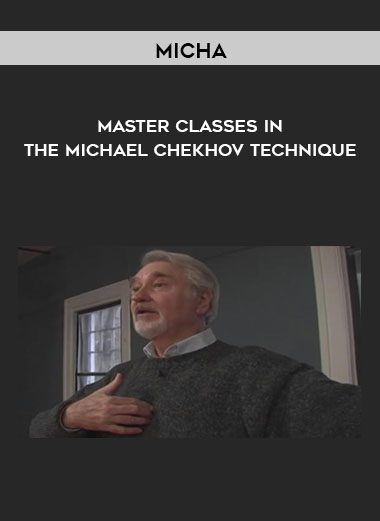 MICHA - Master Classes in The Michael Chekhov Technique 1 × $41.00
MICHA - Master Classes in The Michael Chekhov Technique 1 × $41.00 - ×
 Olly Richards - Russian Uncovered - Level 2 1 × $74.00
Olly Richards - Russian Uncovered - Level 2 1 × $74.00
Ryan Kulp – The 24 Hours MVP
$129.00 Original price was: $129.00.$49.00Current price is: $49.00.
Digital Download: You will receive a download link in your order confirmation email!
Should you have any questions, please contact us: [email protected]
Ryan Kulp – The 24 Hours MVP
About Your Instructor
I’m Ryan, a 3-time startup founder and partner at Fork Equity. I’ve spent years helping people acquire small companies, become better marketers, and now: learn to code.
To evaluate my programming chops, check out these 5 live streams where I build SaaS apps (from scratch) in 7-12 hours.
What is this course about?
Learn to bang out a SaaS prototype in 24 hours, from someone who’s done it many times.
—
There are no “secrets to building quickly.” Here’s my exact process to building anything in a day:
There are no “secrets to building quickly.” Here’s my exact process to building anything in a day:
- Wireframe – remove surprises and scope creep
- Data modeling – prevent technical debt
- Frontend – use a proven design system
- Backend – write the minimum code to accomplish each feature
Whenever I start a new project, this sequence ensures I waste as little time as possible on my hunt for The Truth. What’s “The Truth?” Finding out if people care about what you built, or not.
What we’ll build in 24 Hour MVP
Powerpoint presentations and theoretical lectures are for losers. At Founder/Hacker we learn by doing.
In this course we’ll build three Rails apps with varying complexity. We’ll start with the simplest commands — running “rails new” — and by the end you’ll be installing gems, integrating APIs, deploying to your own dot-com domains with working Stripe subscription payments, and even building admin panel with user impersonation and fancy charts.
Each app will explore the core steps I described above (Wireframe, Data modeling, Frontend, Backend) with increasing level of detail. And by popular request, code will be available in “freeze time” at the end of every lecture, so you never miss a beat.
Prerequisites
This course will not teach you to code from scratch. To maximize value from 24 Hour MVP, first enroll in our Fundamentals course, which will take you 20-30 hours to complete and make you proficient in Ruby.
Curriculum:
Welcome
• What to expect
• Setting up your environment
• Confirming your environment works
Overview of a SaaS application
• SaaS Web Application Architecture
• My proven process to build quickly
• Terminology (CRUD, DRY, MVC, and many more)
App #1 – Anonymous Suggestion Box
Turn written feedback into anonymous, public Tweets for all to see.
• What we’re building
• Naming our app
• Creating a fresh Rails app
• Wireframe – Single Page CRUD App
• Data modeling – Creating a database
• Bonus Version control with Git
• Data modeling – Inserting database tables
• Bonus Connecting git with GitHub
• Frontend – Creating pages
• Frontend – Implementing UI with Tailwind
• Backend – Creating database records
• Backend – Creating a Twitter App
• Backend – Using the Twitter API
• Backend – Integrating Twitter in our application
• Backend – Connecting to the Frontend
• Backend – Improving our Twitter service
• Bonus Javascript listeners to improve UX
• Backend/Frontend – Validations to prevent bad data
• Challenge Saving and exposing Tweet URLs
• Solution Saving the Tweet ID and URL
• Solution Show Tweet URL on Home Page
• Expansion ideas (how to earn back your course tuition)
• Preparing to release our application
Deploying applications to a server
My simple process for turning source code into a production web app on a custom domain.
• Overview
• Domain setup and DNS
• Provisioning a server
• Deploying to a server
• Debugging our deployment
• Connecting our server to a domain
• Bonus Accessing the production database
App #2 – Stakeholder Update Network
Private platform where founders can share monthly updates with other founders.
• What we’re building
• Wireframe – Part 1
• Wireframe – Part 2
• Data modeling – Defining tables and attributes
• Creating a Rails app from a template
• Data modeling – Writing and running migrations
• Data modeling – Adding associations to Models
• Data modeling – Changing table names
• Frontend – Landing page and Tailwind config
• Frontend – Using partials and building an application form
• Frontend – Admin panel and namespaced routes
• Frontend – Dashboard and RESTful routing
• Frontend – Finishing touches
• Backend – Whitelisting form parameters
• Backend – Whitelisting form “radio” inputs
• Backend – Admin panel and private controller methods
• Backend – Building transactional mailers
• Backend – Creating user logins
• Backend – Magic login links
• Backend – Onboarding and forced user login
• Backend – Dashboard and database seeding
• Backend – Model scopes and subscriber form
• Backend – Handling rich text
• Backend – Update endpoint and DRY controllers
• Backend – Digest mailer and better seeds
• Backend – Viewing updates and DigestService batching
• Backend – Getting started with Stripe
• Backend – Implementing Stripe Checkout
• Backend – Final cleanup
• Backend – Enforcing free plan rules
• Backend – Production mailers
• Backend – Cron jobs and tasks
• Backend – Deploying to production
• Backend – Intro to delayed jobs
• Setting up cron jobs in production
App #3 – Embeddable JavaScript Widget
Single line of code, embeddable on any website, that lets website visitors send you text messages without exposing your phone number.
• What we’re building
• Wireframe – Interface + Widget UX
• Data modeling – Sketching table names and relationships
• Data modeling – Creating our app and generating migrations
• Frontend – Widget CRUD
• Frontend – Popup message form
• Bonus JavaScript 101
• Bonus JavaScript + DOM
• Frontend – Creating an embeddable JS snippet
• Frontend – Making our snippet embeddable on other websites
• Frontend – Sending form data with fetch
• Frontend – Widget UX improvements
• Frontend – Dynamic widget styling
• Frontend – Messages view
• Frontend – Landing page and live preview editor
• Frontend – More challenges and cleanup
• Backend – Widget avatar storage on AWS S3
• Backend – Message CSV export
• Backend – Async requests without JavaScript
• Backend – Text Message API
• Backend – User email notifications
• Backend – Final cleanup and billing strategies
• Backend – Predeploy challenges
• Backend – Deploying with the Heroku CLI
• Bonus Future lecture ideas
Sale page: https://www.founderhacker.com/24-hour-mvp
Archive: https://archive.ph/wip/VzEEU
Be the first to review “Ryan Kulp – The 24 Hours MVP” Cancel reply
Related Products
-91%
Everything Else
Rated 4.39 out of 5
-91%
Internet Marketing
Rated 3.85 out of 5




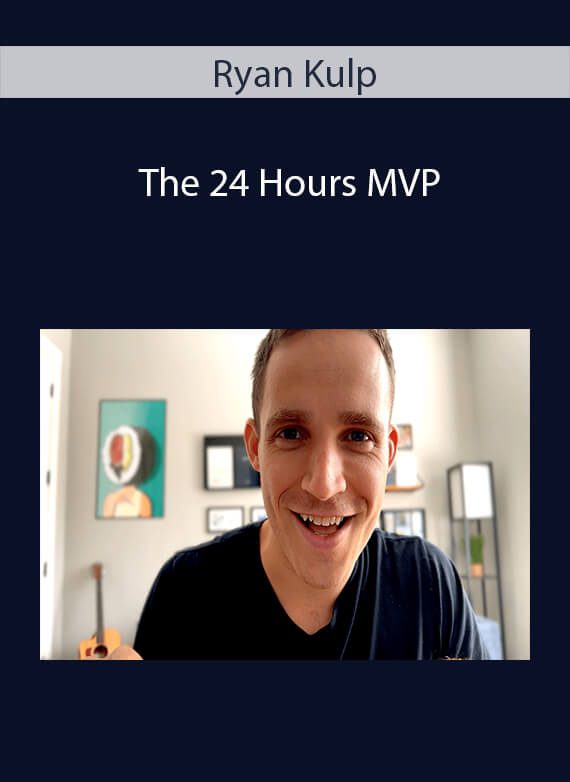

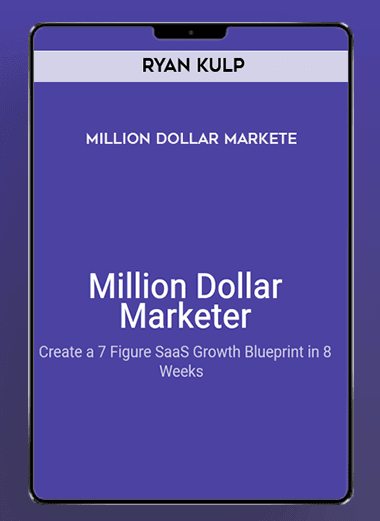

Reviews
There are no reviews yet.